Vonage is a great VoIP network for both private users and small businesses. It offers high quality calls at the lowest rates possible, so you can enjoy seamless communication over the internet whenever and wherever you want.
Vonage is one of the best VoIP service providers. For its low rates and advanced features. Below is a comprehensive guide for you to determine if Vonage is the VoIP solution for you.
01
STEP 1: HOW TO USE VONAGE AS A VOIP NETWORK
Vonage is one of the best VoIP service providers. It has a high success rate and would work seamlessly for you as well. There are just a few things you will need before you embark on your Vonage journey.
Have all equipment listed below prearranged to get your Vonage VoIP network running in no time.
- A broadband internet connection. You can use DSL or cable internet connections as long it offers a high bandwidth.
- A billing and shipping address in the United States.
- The Vonage Box your online order came along.
- A telephone. It doesn’t matter if it’s wireless or not, make sure it is touch tone.
- A credit card.
- An e-mail address.
Vonage has built its name in the VoIP service provider market for its user-friendly interface. Therefore, once you have assembled the above mentioned essentials, you can set up Vonage quite easily. Whether you are looking for a VoIP solution for your business or residence, Vonage is simple to set up and use.Read on to understand how it works.
02
STEP 2: HOW DOES VONAGE WORK-SETTING IT UP
Using Vonage as your VoIP system is easy but what’s easier is setting it up. Just follow the step we have laid down for you to have your Vonage system running in no time!
- Unplug your internet router. You will need to remove it completely from the AC outlet.
- Now connect the Vonage Box to the router with the blue cable that came enclosed with the box.
- Once the box is connected to the router, plug the router back into the AC outlet.
- Use the power supplythat is provided and connect it both to your Vonage Box and to an AC outlet.
- Lastly, use a regular phone cable to connect your telephone set into the Vonage Box.
Congratulations! Your Vonage system is set up and ready to use. You should be able to hear a dial tone on your telephone set. Pick up your handset and start calling!
03
STEP 3:HOW DOES VONAGE WORK – SETTING ITUP FOR MOBILE
You can avail Vonage on your mobile phone as well. It adds flexibility to your experience with VoIP solution.
Setting up Vonage on your mobile devices allows you to make and receive calls on the go. You can set Vonage up for mobile use in a number of ways and enjoy VoIP calling wherever you are.
- Vonage Mobile App– The Vonage Mobile App lets you connect to other Vonage Mobile App users around the globe. The app allows you to make and receive high quality voice calls, video calls and texts. It also offers video and photo sharing, allowing you to leave video messages as well.
- Set up – Download the Vonage Mobile app onto your mobile device. It works with iPhone, iPad or Android phones and tablets. To download the app on Apple products,go to the App Store. For Android products, you can download it from Google Play.
- Vonage Extensions App – The Vonage Extensions App allows you to link your Vonage number to your mobile phone. This way you can customize your Vonage system to transfer your calls from your landline to your mobile phone and vice versa, as per your preference.
- Set up – You can download the Vonage Extensions App from the App Store or Google Play and simply link your mobile phone to your Vonage calling plan. Make sure you already have a Vonage calling plan in order to use this app. If you want the app to be available on more than one mobile device, simply download the app on both the devices and then link them both to your Vonage calling plan.
04
STEP 4: CHOOSE THE RIGHT FEATURES TO MAKE VONAGE WORK FOR YOU
Once you have your Vonage account up and running. You can steer your way to the best features Vonage offers. There are multiple unique features that you can make use of in order to get Vonage work best for you.
After signing into the calling plan of your liking, add the features that you need to your plan for smooth and simple communication.
You can choose from:
- Call waiting
- Caller ID/Block
- 3-Way Calling
- Call Hunt
- Do Not Disturb
- Call Return
- Selective Call Block
- Bandwidth Saver
- Call Transfer
- Ring Lists
- Keep Your Number
- Informational Numbers
- Vonage Access Number
- In Network Calling
- Anonymous Call Block
These features will help you customize your calling system to your preferences. Use any or all of them to get the best Vonage experience!
FINAL WORD: WHAT YOU NEED TO KNOW ABOUT HOW VONAGE WORKS
Choosing a VoIP network is almost always dependent on the system’s interface—if it’s quick to set up and easy to use.
Vonage is known for being both of these and more. It is one of the best VoIP solutions for small businesses and private calling. And with our simple step-by-step guide, you can set up Vonageas a home or office phone system, as well as a mobile calling system—today! You can set it up to your liking by customizing its features to work in exactly the way you need. Once you have chosen the features you would like to include to your plan, visit our comprehensive Guides Archive to help you install them. Best of Luck!
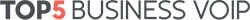

Write comment