When running a business—big or small—transferring calls is part of the package. Be it a call transfer from a client or within the organization, you would want it to go through smoothly and to the right person to ensure successful communication. However, call transfers can be a bit overwhelming, especially for new businesses. But worry not; VoIP.Guide has got your back!
Seamless Call transfers may seem inconsequential, but they help build the credibility of your business among your customers and improve internal communication and efficiency. This guide will help you understand how to transfer a call on 8×8 VoIP. Let’s get started!
01
STEP 1: TRANSFERRING CALLS TO A THIRD PARTY
Learning how to transfer calls on 8×8 VoIP is a walk in the park and can save you the awkward experience of accidentally disconnecting a customer’s call or worse transferring the call to the wrong line!
You can make third party call transfers in one of two ways; cold transfer and warm transfer.
Cold transfers also known blind transfers are when the caller and the recipient of the transfer begin their call with no prior introduction. A business could use cold transfers if the office phone doesn’t have a warm transfers feature or the introductions are not necessary between two parties.
Warm transfers are the opposite of the cold. Not in the temperature but the treatment of the transfer. This means that when you make a Warm Transfer, you will be able to speak with the recipient of the transfer, before the transfer is made.
However, with 8×8 VoIP, you don’t have to choose which transfer you’ll get to keep because it offers you both.
Warm transfers to a third party from 8×8 VoIP:
- Log in to your Virtual Office on the device you are attending the call. The interface is the same for all devices so it doesn’t matter if you’re online from your mobile app or using your desktop.
- Your call will be in process and a ‘Transfer’ tab will be on your screen. Click on the tab. This will place your caller on hold.
- On your screen above the call, there’s an option to make a call. In the search bar, dial the number or name of the recipient of the transfer and press ‘Call’.
- After you’ve spoken to the transfer recipient and introduced the caller, you can press ‘Transfer’. The caller and the transfer recipient will connect automatically and your line will be disconnected.
- In case the transfer recipient cannot attend the call, there’s an option on your screen to send the call to their respective voicemail. This will send your on-hold caller to the transfer recipient’s voicemail where they can leave a message after the beep.
Cold transfers to a third party from 8×8 VoIP:
- During the call, simply click on ‘Blind Transfer’ that is visible on your 8×8 VoIP device screen.
- In the search bar, dial the number or name of the recipient of the transfer and select ‘Transfer’.
- Your call is now transferred and you are disconnected from the line.
All call transfers within your 8×8 VoIP service are free. If the call is transferred to a regular landline network, you will be charged at the regular 8×8 VoIP rate on your plan.
02
STEP 2: TRANSFERRING CALLS BETWEEN 8X8 VOIP DEVICES
8×8 VoIP offers call transfers between your various 8×8 VoIP devices. It is so frustrating when your call is not finished but your cell phone has run out of battery or when you are in the middle of an important call, but you have to leave the office. In both situations, you have to disconnect your call and by the time you call again, you’ve lost time and the interest of the customer. Get rid of this barrier with 8×8 VoIP that offers call transfers from one of your 8×8 VoIP device to another.
Transferring a call between your 8×8 VoIP devices:
- Before you begin, turn on the 8×8 VoIP device you want to make the transfer to.
- Dial *88 on the device you want to make the transfer to.
- Press ‘Call’. The call will be transferred to the new device and disconnected from the previous one.
The great part about transferring calls between devices is that the transfer is so quick and smooth that your caller faces no inconvenience and you can continue talking as if nothing happened!
03
STEP 3: VOIP.GUIDE’S CALL TRANSFER TIPS
Here are a few tips by VoIP.Guide to help make your call transferring experience more pleasant and rewarding:
- Double check the destination. Always check twice before making the transfer. It does more harm than good when you transfer an important call to the wrong number. Take the time to double check with the caller and then make the transfer to save time later on correcting your error.
- Inform the customer.Don’t place the caller on hold without asking for permission. It is rude and might end up offending your customers. Inform the caller that you’ll be making the transfer and then go ahead with it.
- Always choose Warm transfer over Cold.Warm transfers are always better than cold. They establish who is calling and for what purpose.
- Don’t transfer an agitated customer.An agitated client on the phone needs to be pacified before you transfer the call. It might end up aggravating the client further. Placate the customer before you transfer the call to your colleague. Then use Warm Transfer to warn your colleague about the situation, so they are prepared with a strategy to deal with it.
- Give the caller your details.Waiting on hold to speak to someone and then accidently getting cut off is the worst. Especially if it is long process and you have to start from scratch again.
Save your callers from the trouble and provide them with your name and details so that in the event of an accidental disconnect, they can find you easily without having to go through the frustrating process again. This will also help improve relations with your client and ensure happier customers.
FINAL WORD: IS MY BUSINESS READY FOR 8X8 VOIP CALL TRANSFERS?
The comprehensive guide has left no stones unturned. It gives you an overview of how call transfer work on 8×8 VoIP and what the specific features it comes along with. If you follow the guide, you won’t face any trouble making any kind of transfers, whether you’re transferring to a third party or another 8×8 VoIP user. Start saving time and energy and switch to 8×8 VoIP for seamless call transfers.
Your business is ready for 8×8 VoIP call transfers, the question is: Are you?
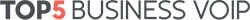

Write comment