01
STEP 1: SETTING UP YOUR VONAGE VOICEMAIL
For Vonage home line, dial *123. For all other types of Vonage phone, just dial *.
- Next, you will be asked for a PIN or secret number to get to your Vonage voicemail. For first time users, your Vonage voicemail automated PIN will be 1234.
- A voice will guide through the further steps of setting up your voicemail.
- You will be required to set a new PIN that should be at least 4 digits. Think of a combination that is secure and easy for you to remember.
- After this, you can choose to customize your settings as per your preferences. You can record your personal voicemail message and your own name for the voicemail account.
02
STEP 2: HOW TO CHECK YOUR VOICEMAIL MESSAGES
Once your Vonage voicemail is set up, you can check your voicemails whenever you want. The best part is, you can access your voicemail via Vonage phone, your online account and even by email.
Your Vonage phone will notify you every time you received a new voicemail. You will hear a ‘click’ once you start using the phone, indicating if there’s a new voicemail.
To listen to your voicemail on your Online Account:
- Sign in to your account and go to the home page, or ‘Summary’ tab.
- Click on the ‘Voicemail & Recent Calls’ handle.
- Now you will be able to access all the voicemails which have been left for you.
- You can listen to all of them by just pressing the ‘Play’ button. You can also delete any and all of them by simply hitting the ‘delete’ icon on the right-hand side of the voicemail.
To access your Voicemail account through your phone:
- Dial *123 from your Vonage home phone or * from any other Vonage phone.
- Enter your PIN.
- Press 1 to listen to all new and stored voicemails. In case you feel like deleting any message, just press 3 at anytime during the voicemail to complete the process.
The following steps will help you access your Vonage voicemail through email:
- In order to receive voicemail via email, you must first sign up for voicemail email notifications. You can do this on your Online Account through the ‘Settings’ tab.
- Once you have signed up for the voicemail email notifications, Vonage will email you each new voicemail as a file attachment.
- You can also use your Online Account to sign up for the transcriptions of your voicemails, if you prefer to receive a word document of your voicemail messages.
03
STEP 3: CUSTOMIZING YOUR VONAGE VOICEMAIL SETTINGS
Once your Vonage voicemail is up and running, you can customize the settings to suit your needs.
Following are some features that you can customize to your comfort, by simply using Vonage voicemail settings on your Online Account.
- Changing your preferred language.Vonage voicemail is set to play your voicemails in the language your central Vonage account is set in. If you have set the account with two languages, you can choose your preferred language for voicemail. This can be done by simply pressing 1 after entering your PIN. The system will then let you ask if you want to switch languages each time you check your voicemail.
- Setting the number of rings before voicemail.You can manage the number of rings before it goes to voicemail. You can do this by going to the Settings section on your Online Account and click ‘edit’.
- Want to turn your voicemail off?Not interested in receiving voicemails for a specific duration? No problem. Simply go to the Settings icon on your Online Account and click the ‘OFF’ button right next to it.
- Forgot your PIN?It happens to the best of us. Don’t worry. This can be easily rectified through your Online Account. Simply click ‘Lost PIN’ in the voicemail Settings bar. A small window will appear where you can reset a PIN between 4 and 15 digits.
04
FINAL WORD: THE VOICEMAIL SETTINGS THAT SUIT YOU
Operating your voicemails with Vonage is user-friendly and highly customizable to suit whatever home or business needs and preferences you enjoy. Vonage voicemail is designed to offer you the best communication services when you can’t answer your calls.
Vonage has developed voicemail feature keeping in mind the comfort of its users. Whatever your preferences may be—whether you prefer to receive voicemails via email or want to turn off the feature completely—Vonage has got you covered!
So what are you waiting for? Get started on your Vonage voicemail today!
Perhaps the best feature of the traditional landlines was voicemail. Voicemails are a great way to stay in touch with clients or family members when you’re busy or on the go. Vonage brings the feature to you on your VoIP—that too completely free of charge! It’s included in any Vonage package.
Vonage voicemail is highly customizable to ensure you have the voicemail settings that suit your business needs.
You can set up your Vonage voicemail with the help of our guides just by following the easy steps below. We’ve explained everything you need to know about your Vonage VoIP voicemail system to save your time when you need to access the next important voice message.
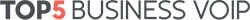

Write comment