At some point in your life, you might be subject to unwanted calls – it just happens. Whether you’re fed up of hearing from a persistent telemarketer, a particularly annoying individual or even a wrong number caller who won’t give up, there are easy ways to block unwanted callers with Ooma. Thanks to their custom call blocking feature, you can protect your privacy and prevent the nuisance of unwanted callers in a matter of seconds, all the details are right here.
01
STEP 1: EXPLORING THE BASICS OF CALL BLOCKING WITH OOMA
Gone are the days when you had to go through an extensive procedure to prevent a certain number from calling you. Ooma has made calling blocking as easy as taking a walk in the park. What’s more is that it provides you with several different options to choose from. You can just simply place the unwanted caller in a block list and forget that they even existed!
You can use whichever call blocking feature you like best. In fact, Ooma even allows you to decide where the blocked call will go. You can have your pick from your voicemail to the black hole!
CUSTOM CALL BLOCKING
This is perhaps the most common type of call blocking you might’ve heard of it. With Ooma, you can create a customized list of numbers that you don’t want to get a call from. This is sometimes also referred to as a Personal Blacklist because you are basically blacklisting caller IDs. You can easily add or remove people from your list when need be. It is customizable for each user separately, so you don’t need to worry about a security breach of any sort.
SUSPECTED SPAMMER CALL BLOCKING
There are over 800,000 spam callers looking to bother you. Thanks to Ooma’s suspected spammer call blocking feature, none of them will be able to actually get through to you. Ooma has teamed up with a third-party; NoMoRobo—a company that composes a list of frequent and known robocallers, spammers and prank callers—to save you from all of these.
With this type of blocking, you can easily block out any suspected spam caller and breathe a sigh of relief.
ANONYMOUS CALL BLOCKING
If you want to keep your phone line secure from any unknown caller, this option is for you. Sometimes you only want a certain number of trusted people to have your number and only receive calls from people you know. However, in a world of unknown spammers and persistent telemarketers, this can be a little difficult to achieve. But not with Ooma! Just activate the Anonymous call blocking option to keep your phone line private and secure.
KNOWN SPAMMER CALL BLOCKING
Ooma keeps a record of all reported as spam numbers that its users have previously complained about, compiling a huge blacklist of known spam callers. You can simply turn this feature on to prevent any numbers that have been identified as spam by all other Ooma users so you can block them before they even get to you!
02
STEP 2: HOW TO TURN ON BLOCK CALLING
If you’ve made up your mind about which form(s) of call blocking is best suited for you, get to the blocking!
Sign in to your My Ooma account and navigate to Call Blocking feature in the Settings section. Now you can choose from the several options at your disposal. You can also determine the level of your blockage by deciding where you want the blocked calls to end up.
For example, you can choose to block unwanted callers completely and never receive any notification regarding them. However, if you are concerned that an important call might accidentally end up in your block list, you can also choose to send your blocked calls directly to your voicemail to review them later.
03
STEP 3: HOW DOES OOMA’S BLACKLIST WORK?
What makes Ooma’s call blocking services stand out, is their drive toward building a safer and more secure network community for their users.
Ooma keeps a record of every call block you make. When you decide to block a number, the system requires you to answer why you are doing so. This is not as invasive as it sounds like. Ooma only wants to know if you’re blocking the number for personal reasons or reasons which may apply to their other users, such as spam callers. If it’s the latter kind, Ooma will take it into account, look into the matter and decide if that specific number should be added to the Ooma blacklist of known or suspected spam callers. This way, you are able to contribute to making Ooma a safe community.
If your reason is personal, the blocked number will only be added to your personal blacklist.
THE MOST SECURE CALL BLOCKING METHOD
Ooma’s most secure call blocking option is the Contacts-Only Calling feature. This unique feature will ensure that only people who are added to your contact list are able to reach you. This is the highest form of security when dealing with incoming calls. You can also enable this feature on your business account, in case you want to relax after work hours.
04
FINAL WORD: THERE’S A CALL BLOCKING SOLUTION FOR EVERYONE
Ooma’s VoIP apps can be downloaded easily from both the App Store and Google Play. You are also able to log in to your MyOoma account from any device with an internet connection, so you free to make any changes to your block settings whenever, wherever.
A comprehensive call blocking option that serves everyone’s needs is just one of the many features Ooma VoIP has to offer. Your Ooma VoIP comes with several other unique features that you can learn about through our extensive review of the service provider.
Still unsure about Ooma? Compare it with other top VoIP service providers to find the best fit for yourself.
05
Known Spammer Call Blocking
Ooma smartly gathers the phone numbers of spammers and telemarketers that their customers report in order to create a massive blacklist of unwanted callers. By enabling this call blocking function, you’ll be blocking thousands of numbers that have already been identified by the Ooma community as nuisances callers.
06
How to Turn on Block Calling
Once you’ve decided which form (or forms) of call blocking you would like to use, simply head to your My Ooma account and find Call Blocking in the settings menu. From there you’ll be able to turn on the different types of call blocking, decide what level of blocking to enlist and determine where the blocked calls “go”. If you’re still curious about who is trying to reach you, you can opt to have blocked calls sent to voicemail so you don’t miss anything that could be important. Otherwise, you can select to block calls completely and never receive any notification to be most at ease.
07
The Art of Creating a Blacklist
The wonderful thing about Ooma’s call blocking services is that they’re actively working towards creating a safer phone network for their customers.
Every time you decide to block a specific number, Ooma will ask you why you are blocking it. Don’t worry, they don’t want the nitty-gritty details, they just want to know if it’s a ‘personal’ reason or a more general reason (like the number is from a telemarketer scheme). If the number is ‘personal’, it’ll simply be added to your blacklist. If the number is a suspected spammer, Ooma will investigate it further to see if it needs to be added to the community blacklist. In this way, every Ooma customer is contributing to creating a safer phone network for the worldwide community.
08
The Most Secure Call Blocking Method
If you want to ensure the utmost security with your calling options, you can turn on contacts-only calling. This special method of call blocking prevents anyone who isn’t on your contact list from being able to reach you – it’s the highest level of security when it comes to receiving calls. Contacts-only calling is a great option to enable for kids and youth with cell phones, as it keeps them secure from unknown callers. It can also be turned on and off easily for when you want to simply cut down on who can reach you – great for people in business who want to be business-free after hours.
Having a phone line entails having to deal with unwanted callers. Be it a prank caller, a wrong number or an irrelevant marketing company that won’t quit, Ooma offers quick and easy solutions to get rid of all of them!
The custom call blocking feature helps you block any and every unwanted call without hassle. Now you can do away with any unnecessary caller and maintain your privacy with a click of a button! Just follow our guide to get Ooma’s call blocking feature down to a T!
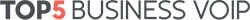

Write comment